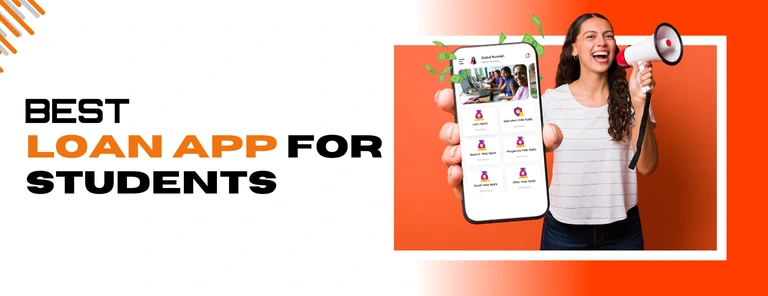Imagine this: It’s a rainy Sunday afternoon. You’ve binge-watched your favorite series and scrolled through every meme possible. Suddenly, inspiration strikes—I should draw something! But wait, you don’t have paper, pencils, or even crayons. What if we told you that you don’t need any of that? Enter the world of AR Drawing Apps, where your smartphone becomes your art studio, your wall becomes your canvas, and your imagination? Well, that becomes limitless.
Have you ever wanted to bring your art to life beyond the traditional canvas? AR Drawing Apps for Android and iOS are revolutionizing how we approach sketching, painting, and designing. By merging creativity with augmented reality (AR), these apps turn your environment into a digital canvas, making art more accessible, engaging, and fun.
In this guide, we’ll explore the best AR drawing apps, their benefits, how they work, and why they are a hot investment opportunity for forward-thinking investors. Whether you’re an artist, hobbyist, or investor, this is your ultimate guide to understanding the potential of AR drawing apps.
Ready to dive in? Or as Shah Rukh Khan would say:
“Main artist kaun hoon, yeh toh tumhe app hi batayegi!” 💁♂️
Table of Contents
What Are AR Drawing Apps? 🤔
📱 “Art beyond limits—where reality meets imagination!”
AR Drawing Apps are mobile applications that combine the power of Augmented Reality (AR) with the joy of sketching and drawing. These apps allow users to overlay digital sketches and drawings onto real-world surfaces through their device’s camera.
Imagine This: You point your phone or tablet at a blank wall, a table, or even the floor, and suddenly, your digital artwork appears as if it were physically drawn there. No paper, no mess—just pure creativity blending seamlessly with the real world.

In simple terms, an AR Drawing App uses Augmented Reality (AR) technology to overlay digital sketches and drawings onto the real world. Imagine pointing your phone at a blank wall or table and seeing your sketch appear there, almost like magic! ✨ These apps allow users to trace, sketch, or enhance their artwork in real-time using their smartphone or tablet.
But what makes them so special? Let’s dive into the details.
Key Features of AR Drawing Apps
Trace Complex Designs with Precision
Whether you’re tracing intricate patterns or learning how to draw a new shape, AR drawing apps provide unparalleled accuracy by projecting the design directly onto a surface.
Sketch Freehand with Enhanced Guidance
Unlike traditional sketching, where errors are permanent, AR apps offer real-time guidance to help you improve your freehand drawing skills.
Experiment Before You Commit
Want to see how a design looks before you draw it on paper or canvas? These apps let you experiment virtually without wasting materials, making them eco-friendly and cost-effective.
🌟 How Do AR Drawing Apps Work?
Understanding how AR drawing apps function is essential for unlocking their full potential. Here’s a step-by-step breakdown:
1. Camera Activation 📸
The first step is to open the app and activate your device’s camera. The app uses the camera to scan your environment, turning your surroundings into a virtual canvas.
“Think of your camera as the gateway to a new artistic dimension!”
2. Surface Detection 🖼️
Once the camera is active, the app uses augmented reality algorithms to identify flat surfaces such as:
- Walls
- Tables
- Floors
These surfaces act as your digital canvas, where the app will project the artwork.
3. Sketching Interface ✍️
After surface detection, the app opens a drawing interface that lets you sketch, trace, or paint directly onto the projected surface. You can use:
- Your finger
- A stylus
The interface often includes customizable tools like:
- Brushes
- Colors
- Layers
4. Real-Time Feedback 🔄
One of the standout features of AR drawing apps is their ability to provide real-time feedback. As you draw, the app helps you:
- Correct mistakes.
- Adjust angles and proportions.
- Refine your artwork for a polished finish.
“It’s like having a personal art tutor guiding you with every stroke!”
Imagine a movie where your phone is the director, your camera is the lens, and your creativity is the story. Here’s how it all works:
Step 1: “Camera Chaloo Karo!” 📸
Open the app and activate your device’s camera. The app scans the environment, identifying flat surfaces where your art can appear.
Step 2: “Zameen ko Canvas Banao!” 🖼️
Once the surface is detected, the app overlays a digital canvas onto it. Now, your table, wall, or even your refrigerator can become your sketchpad.
Step 3: “Brush Pakdo Aur Shuru Ho Jao!” ✍️
Choose from a variety of tools—brushes, pencils, colors—and start sketching. The app provides real-time feedback, helping you refine your art as you go.
Step 4: “Save Karo, Share Karo!” 🌐
Once you’re done, save your masterpiece and share it on social media. Because what’s art if not meant to be shared?
Top AR Drawing Apps for Android and iOS 📲
Let’s explore some of the most popular AR drawing apps that are transforming the world of digital art.

1. Sketchbook – Your Portable Art Studio 🎨
- Platform: Android, iOS, Web
- Price: Free (with in-app purchases)
- Key Features:
- Customizable brushes and tools.
- AR tracing feature for beginners.
- Layer support for complex artwork.
- Why It Stands Out: Sketchbook is known for its user-friendly interface and powerful features, making it a favorite among artists of all skill levels.
Fun Quote: “Why carry a sketchbook when you can have a whole art studio in your pocket?”
2. Krita – Professional Open-Source Painting Tool 🖌️
- Platform: Android (beta), Windows, Mac
- Price: Free
- Key Features:
- Advanced digital painting tools.
- Open-source and community-driven.
- AR functionality for precise sketching.
- Why It Stands Out: Krita is ideal for professional digital artists looking for a free, feature-rich alternative to paid software.
3. ibis Paint X – The Social Artist’s Choice 📸
- Platform: Android, iOS
- Price: Free (with premium features)
- Key Features:
- Over 300 customizable brushes.
- AR tracing and social sharing capabilities.
- Speed-painting feature for quick sketches.
- Why It Stands Out: ibis Paint X is perfect for artists who love to share their creations on social media platforms like Instagram and TikTok.
4. ARDraw – Anime Trace & Sketch Tool 🌸
- Platform: Android, iOS
- Price: Free (with in-app purchases)
- Key Features:
- Designed specifically for anime enthusiasts.
- AR tracing for detailed character designs.
- User-friendly interface.
- Why It Stands Out: If you’re into anime or manga, ARDraw offers specialized features that make sketching your favorite characters a breeze.
5. Remini – AI Photo Enhancer 📷
- Platform: Android, iOS
- Price: Free (with premium features)
- Key Features:
- Enhances photo quality for better tracing.
- Converts photos to sketches for AR drawing.
- AI-powered image processing.
- Why It Stands Out: Remini’s AI features make it easy to transform any photo into a sketchable image, perfect for AR tracing.
Why AR Drawing Apps Are Perfect for Investment 📈
💡 “Investing in creativity is investing in the future.”
The global augmented reality market is booming, with applications across industries like gaming, education, healthcare, and—yes—art. Here’s why AR drawing apps present a lucrative investment opportunity:
1. Rising Demand for Digital Creativity
As more people shift to digital platforms for creative expression, the demand for innovative tools like AR drawing apps is skyrocketing.
2. Monetization Opportunities
AR drawing apps can generate revenue through:
- In-App Purchases: Custom brushes, templates, and advanced features.
- Subscriptions: Premium access to exclusive tools and content.
- Advertising: Collaborations with art supply brands or tech companies.
3. Educational Potential
These apps are increasingly being used in schools and art academies to teach drawing and design, opening up new markets for developers and investors.
How Dqot Solutions Can Help You Develop an AR Drawing App 🛠️
At Dqot Solutions, we specialize in developing cutting-edge AR applications tailored to your unique needs. Whether you’re looking to launch a new AR drawing app or enhance an existing one, we offer:
- Custom App Development: From concept to launch, we build apps that stand out.
- Cross-Platform Compatibility: Reach a wider audience with apps for both Android and iOS.
- User-Centric Design: We prioritize user experience to ensure your app is intuitive and engaging.
🌟 Why Choose Dqot Solutions?
- Proven Track Record: We’ve successfully developed AR and AI-based applications for various industries.
- Innovative Solutions: We stay ahead of the curve by incorporating the latest technologies.
- End-to-End Support: From development to deployment and beyond, we’ve got you covered.
Conclusion: The Future of Art is Augmented 🎨
“The world is your canvas, and AR is your brush.”
AR drawing apps are not just a trend—they’re the future of digital art. Whether you’re an artist looking to explore new creative possibilities or an investor seeking the next big opportunity, the world of AR drawing apps offers endless potential.
Ready to turn your vision into reality? Contact Dqot Solutions today and let’s create something extraordinary together!
Frequently Asked Questions (FAQs) About AR Drawing Apps 🤔
Got questions about AR Drawing Apps? We’ve got answers!” Whether you’re a beginner or an experienced artist, here’s everything you need to know about using AR drawing apps, their benefits, and how they’re revolutionizing the art world. Let’s dive in! 🚀
An AR Drawing App is a mobile application that leverages Augmented Reality (AR) technology to project digital drawings onto real-world surfaces through a smartphone or tablet. It allows users to sketch, trace, and create art in a virtual space that blends seamlessly with the physical world.
AR drawing apps make it easy for beginners to trace designs and for professionals to experiment with complex compositions.
An AR Drawing App works by using your device’s camera to scan the environment and detect flat surfaces like walls or tables. Once the surface is detected, the app overlays a digital canvas where users can draw, sketch, or trace.
The process involves activating the camera, selecting the surface, and using the app’s interface to start creating. Real-time feedback helps users refine their artwork as they go.
Many AR drawing apps offer free versions with basic features, while advanced functionalities often require a paid subscription or one-time purchase.
For beginners, free versions usually provide enough tools to start sketching, but for professionals looking for advanced features like multiple layers, brush customization, and export options, a premium version might be necessary.
Yes, most AR drawing apps can be used offline once downloaded, though some features like cloud saving, online tutorials, and community sharing may require an internet connection.
If you’re working on a simple sketch or tracing, offline mode works perfectly. However, if you need to access online resources or share your work, you’ll need an active connection.
AR drawing apps are typically compatible with modern smartphones and tablets that have AR capabilities. These devices usually include iOS and Android platforms with ARKit or ARCore support.
If you’re unsure whether your device is compatible, check for apps like Sketchbook, ARDraw, or ibis Paint X on your app store. If it supports AR functionality, you’re good to go!
Yes, AR drawing apps can significantly enhance your drawing skills by providing guided tracing, proportional assistance, and real-time feedback.
These apps act like digital art tutors, helping beginners understand shapes, lines, and proportions, while allowing experienced artists to refine their techniques and experiment with new styles.
For beginners, some of the best AR drawing apps include:
Sketchbook: Known for its user-friendly interface.
ARDraw: Ideal for tracing and sketching.
ibis Paint X: Great for social sharing and community engagement.
These apps offer intuitive controls, guided tutorials, and basic tools that make it easy to start drawing without any prior experience.
Yes, professional artists can use AR drawing apps to conceptualize, experiment, and even create final artworks. Apps like Krita and Infinite Painter offer advanced tools for layering, blending, and exporting high-resolution images.
Many professionals use AR apps as part of their creative workflow, especially for sketching ideas quickly before transferring them to traditional or digital media.
The primary difference is that AR drawing overlays digital sketches onto real-world surfaces, while regular drawing typically involves physical media like paper and pencils.
AR drawing offers more flexibility, as you can experiment with different designs, undo mistakes instantly, and use interactive guides to improve accuracy—all without wasting materials.
Yes, most AR drawing apps allow you to export and share your creations on social media platforms like Instagram, TikTok, and Facebook.
Some apps even have built-in community features where you can share your work, get feedback, and connect with other artists worldwide.
Yes, most AR drawing apps are safe for children, provided they are used under supervision. Many apps even have educational features that teach kids about art, shapes, and colors.
Parental controls and in-app restrictions can be used to prevent accidental purchases or access to inappropriate content.
You can download AR drawing apps directly from the App Store (iOS) or Google Play Store (Android). Search for popular apps like Sketchbook, ARDraw, or ibis Paint X.
Once downloaded, follow the setup instructions, grant necessary permissions for camera access, and start creating!
While most AR drawing apps can function in low-light conditions, optimal lighting is recommended for accurate surface detection and better visibility of your sketches.
If you’re working in a dim environment, consider using a small lamp or adjusting the brightness settings on your device.
Yes, many AR drawing apps allow you to export your artwork in high-resolution formats that can be printed on paper, canvas, or even merchandise like T-shirts and mugs.
Look for apps with export options in formats like JPEG, PNG, or PDF for best results.
One of the best free AR drawing apps is SketchAR, which offers a balance of basic features and AR tracing tools.
While the free version is suitable for casual users, premium upgrades unlock advanced tools and customization options.
R drawing apps use your device’s camera and built-in sensors to scan the environment and detect flat surfaces. They rely on ARKit (iOS) or ARCore (Android) frameworks to project digital drawings accurately.
The app analyzes factors like depth, texture, and lighting to create a stable virtual canvas.
Yes, some AR drawing apps offer 3D sketching features that allow you to create three-dimensional designs and view them from different angles.
Apps like Easy Pose and Magic Poser specialize in 3D modeling and pose creation, making them ideal for artists working on dynamic compositions.
The future of AR drawing apps looks promising, with advancements in AI integration, enhanced AR capabilities, and more intuitive user interfaces.
As technology evolves, we can expect features like gesture-based drawing, voice commands, and even virtual art exhibitions to become standard.
Yes, several AR drawing apps are optimized for the iPad Pro, leveraging its large screen and Apple Pencil compatibility.
Apps like Procreate, Sketchbook, and ARDraw offer enhanced functionality on iPad Pro, making it a powerful tool for digital artists.
Yes, AR drawing apps can be a valuable tool for interior designers to visualize sketches, layout plans, and decorative elements in real-world spaces.
By projecting designs onto walls and floors, designers can experiment with different ideas before committing to a final plan.