Table of Contents
What is a WordPress Sitemap?
Think of a WordPress sitemap as your website’s road map. A sitemap helps search engines find every page on your website, much like a city map does for you to find streets. This is a separate file that contains all the things you want others to see, including all your pages and notes.
Imagine that you live in a large house with many rooms. Providing a list of every location on a website helps ensure that they don’t miss something as important as a sitemap. This means that when someone searches online, search engines like Google are able to quickly find your content and display it on your website.
You don’t need to understand XML, the common computer language used to write sitemaps. The interesting thing about sitemaps is that they increase the visibility of your website, which can increase traffic. It’s a simple tool that benefits your website tremendously!
Why is it Important to Add WordPress Sitemap?
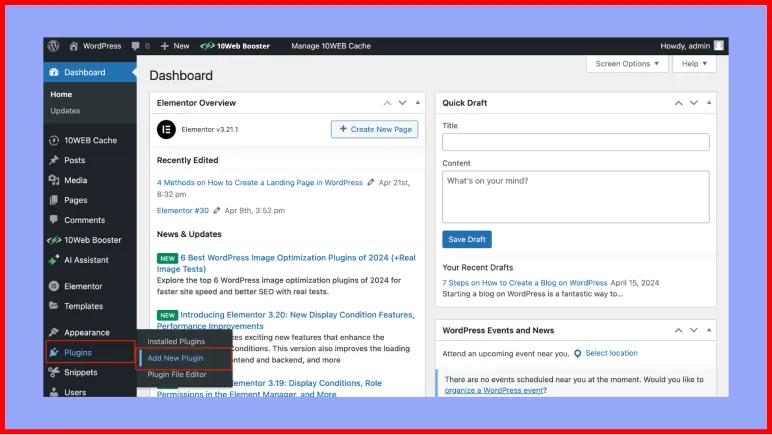
WordPress Sitemap plays an important role in our website. Read below to know about its importance on site.
- High search engine visibility- A sitemap makes it easy for Google and other search engines to find all your pages. It’s like giving them a web map. More of your content now shows up in search results, increasing the number of individuals who can find your website.
- Fast indexing- Adding new content makes it instantly visible to search engines on the sitemap. It’s like quickly informing someone, “Hey, I have something new!” This makes it easier for people to find your new pages and find them in searches.
- Better website Organization- A sitemap shows the layout of your site. It makes it easier for search engines to find important pages. This can increase search engine attention to your main websites.
- Useful for large websites- If you have a lot of pages on your website, a sitemap is very helpful. It ensures that sites that don’t link directly to your homepage or main menu will be found by search engines.
- Look for Errors on Websites- You can use sitemaps to find bugs on your website. If a page is missing from your sitemap, there could be a problem. This helps troubleshoot problems and keeps your website running smoothly.
- Better for Different Content Types- Sitemaps can contain different types of content, such as news articles, videos, and images. This makes it easier for search engines to understand these different features and display them in better search results.
Guide to Add WordPress Sitemap
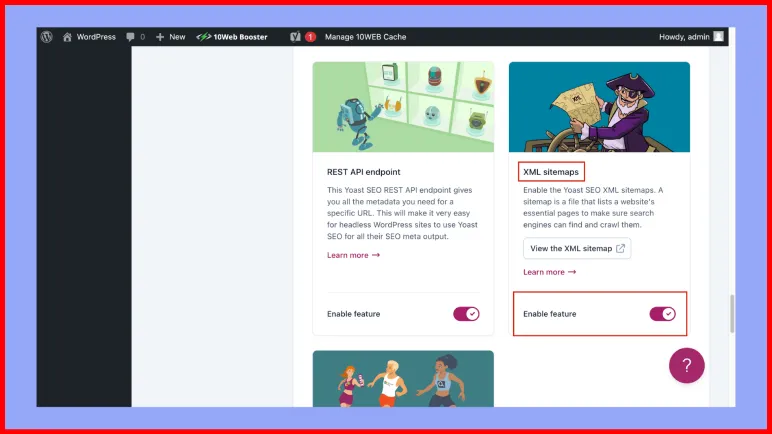
If you want to add a sitemap in your WordPress site, you are at the right place, here you will get a proper guide to add a sitemap in your WordPress site.
- First you need to login to your WordPress dashboard, then go to the Plugin in your Dashboard and then click on Add New.
- Now once you have clicked on “Add New” you will be redirected to a “Add Plugin” Page.
- On the Plugin page, you have to search for a “google XML sitemap” in the search plugins field.
- Now you will see a list of the “Google XML Sitemap”. And click on the install now button.
- Once your plugin is installed you will see an option to activate plugin on the same page. Now you will arrive at the plugin page with the “Google XML Sitemaps” plugin listed.
- Now click on the settings link. Now you will see all the plugin settings.
- Now you are done. You have your sitemap URL ready, you are not required to create sitemap.xml manually.
- It will be dynamically built on the spot. The plugin will now alert Google, Bing, and other major search engines whenever you create a new post, page, or category.
Final Words
Your WordPress website should provide a sitemap. This sounds like a practical guide to the search engines on your website. A sitemap will improve your website’s search engine rankings, whether you decide to use a plugin or create it yourself. Remember that creating a sitemap isn’t enough; You should also inform the search engines about it. This small action can have a huge impact on how many people see and visit your website. If it seems difficult at first, don’t worry. When you practice, it gets easier. Getting started is the most important thing.







